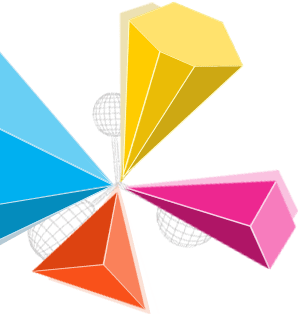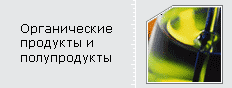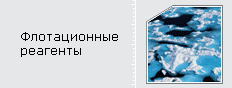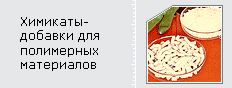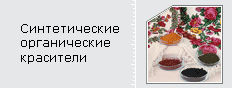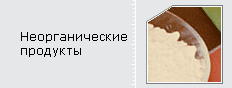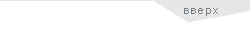How to Make a Word Cloud in MinutesIf you want to visualize text data quickly, making a word cloud is one of the fastest ways to highlight key themes. With the right tool, you don’t need design experience or advanced software skills. You’ll just need to bring your text and a few ideas for style and purpose. You might be surprised by how easily you can go from raw words to a compelling visual—once you know the essential steps. When creating a word cloud, selecting an appropriate tool is crucial for an efficient and effective process. It's recommended to consider options such as WordArt.com or Flourish, which are free word cloud generators. These platforms typically offer user-friendly interfaces that don't require extensive design expertise. Key features to examine include the ability to personalize color schemes, fonts, and shapes, as well as the option to emphasize word frequency. These features contribute to the creation of a visually distinct word cloud. Additionally, it's important to verify that the tool supports various input methods, such as pasting text or uploading spreadsheets, to align with your workflow. Furthermore, evaluating collaborative features, including real-time updates, animation capabilities, and emoji integration, can enhance the overall utility and engagement of the word cloud. These attributes can contribute to its effectiveness, depending on the intended use and audience. Gathering and Preparing Your Text DataBefore creating a word cloud, it's essential to gather relevant text data that accurately represents the information or themes for visualization. This can include content from various sources such as social media posts, customer reviews, or survey responses, ensuring a broad spectrum of perspectives is included. Preparing the text data is a straightforward process; the data can be copied and pasted directly or uploaded as a CSV file into a word cloud generation tool. It's also advisable to analyze the tone and sentiment of the text data to identify the most significant themes effectively. Organizing the gathered material in a structured manner can enhance the clarity of key ideas when constructing the word cloud. This process allows for a more insightful visualization, reflecting the underlying patterns and themes present in the text data. Removing Filler and Stop WordsAfter organizing your text data, the next step involves removing filler and stop words that may obscure the clarity of your word cloud. Stop words, such as "the," "and," and "is," contribute minimal meaning and can hinder the identification of key insights. Although most word cloud tools automatically eliminate standard stop words, you generally have the option to customize the list of terms to enhance the relevance of your output. It's important to ensure that essential words aren't removed during this process. To achieve optimal results, begin with a structured dataset comprising relevant keywords or phrases, as this foundation enhances the coherence and visual impact of the resulting word cloud. Importing or Entering Your DataThere are two primary methods for inputting data into a word cloud generator: by pasting raw text directly or by uploading a structured file, such as a CSV, that contains word frequencies. When opting to paste text, the tool will automatically analyze the content to identify word frequencies and generate a word cloud. In contrast, uploading a CSV file allows users to provide their own word counts, offering greater customization and control over the output. Both input methods are designed to be accessible, requiring no specialized data science knowledge, which facilitates participation from a broad audience. It's advisable to preprocess the data by eliminating unnecessary words to enhance the clarity and relevance of the resulting word clouds. This process will help emphasize the most significant terms present in the dataset. Customizing Colors, Fonts, and LayoutA variety of customization options enables users to adjust their word cloud based on specific requirements. Users can select from different color schemes to ensure their word cloud aligns with the selected theme or branding guidelines. Choosing appropriate fonts is also essential for enhancing readability while reflecting the desired tone. Additionally, the platform offers layout tools that facilitate the positioning and arrangement of words, with the ability to emphasize certain terms by modifying their frequency. Users can observe adjustments in real-time, allowing for practical experimentation with colors, fonts, and layouts to achieve a cohesive visual representation of their data. Using Shapes and Special LayoutsUtilizing unique shapes and specific layouts can enhance the visual impact of a word cloud. Selecting an appropriate shape template can complement the intended theme; options include geometric figures, symbolic shapes, or even recognizable logos relevant to the subject matter. It's important to adjust the angle, orientation, and spacing of the words within the shape to maintain readability and visual appeal. Additionally, varying font styles and sizes can help emphasize significant terms within the collage. Choosing a coherent color scheme that aligns with the underlying message or brand identity is also essential, as color can highlight key concepts and themes effectively. Previewing and Refining Your Word CloudUtilizing the preview function of a word cloud generator is an important step in the design process. This feature allows users to observe real-time changes and their impact on the overall visual output. For instance, one can assess if certain words appear more prominently than intended or if the selected shape aligns with the thematic elements of the word cloud. As part of the refinement process, it's advisable to exclude common stop words such as "the," "and," and similar terms, as this can enhance the focus on more significant, meaningful words. Additionally, adjusting typography aspects—such as font styles, color schemes, orientations, and spacing—can contribute to improved readability and visual appeal of the word cloud. Experimenting with different layouts and shapes is also recommended. By previewing these variations and implementing minor adjustments, users can better align the final product with their intended message and vision. This iterative process of previewing and refining is essential for achieving a word cloud that effectively communicates the desired concepts. Downloading and Sharing Your CreationOnce you have completed your word cloud and are satisfied with its design, the next step is to save and share your creation. Most word cloud generators offer a download option, allowing you to save your design in formats such as PNG or JPEG, which are suitable for online sharing or embedding in documents. It's advisable to check if the generator provides high-resolution export options if you need professional-quality prints. Additionally, many platforms include integrated sharing features, enabling you to post your word cloud directly to social media or generate a link for team collaboration. Creative Applications for Word CloudsWord clouds are a visual representation of text data that can convey information effectively across various contexts. They can be particularly useful in brainstorming sessions, where they help participants visualize ideas and identify central themes efficiently. In educational settings, educators may utilize word clouds to analyze student feedback or essays, thereby enhancing engagement and understanding of the material. Additionally, word clouds serve as a practical tool for summarizing survey results in presentations, enabling audiences to grasp key points quickly. Organizations can leverage this method to analyze employee feedback, providing insights into workplace sentiment and culture. In events, real-time word clouds generated from participant responses can facilitate interaction and foster a more dynamic environment. Overall, word clouds are adaptable and can assist in presenting complex information in a visually accessible manner. Tips for Making Your Word Cloud Stand OutCreating an effective word cloud involves several design considerations that can enhance its visual impact. A well-chosen color scheme can improve readability and visual appeal. Using contrasting colors helps individual words stand out, making the overall design more engaging. The selection of font styles and sizes plays a crucial role in conveying the intended message; they can reflect the seriousness, playfulness, or other moods associated with the content. Additionally, the arrangement of words can be shaped to fit specific symbols or patterns that relate to the subject matter, facilitating a more thematic presentation. It's also important to manipulate the frequency of words; ensuring that central ideas are more prominent contributes to clearer communication of key concepts. For interactive presentations, incorporating animation features may offer a dynamic element, allowing words to shift or change in a manner that captures viewer attention. These design techniques can significantly improve the comprehensibility and aesthetic quality of a word cloud, ensuring it effectively communicates the intended message. ConclusionIn just a few minutes, you can turn your ideas into a vibrant word cloud that grabs attention and shares insights at a glance. By picking the right tool, cleaning your data, and getting creative with customization, you’ll craft a visual that stands out and tells your story. Don’t be afraid to experiment with layouts, colors, and fonts to match your message—your word cloud can be as unique as the data behind it. Give it a try! |